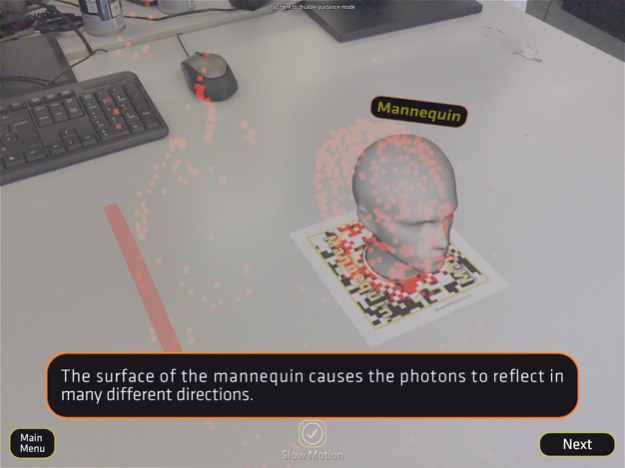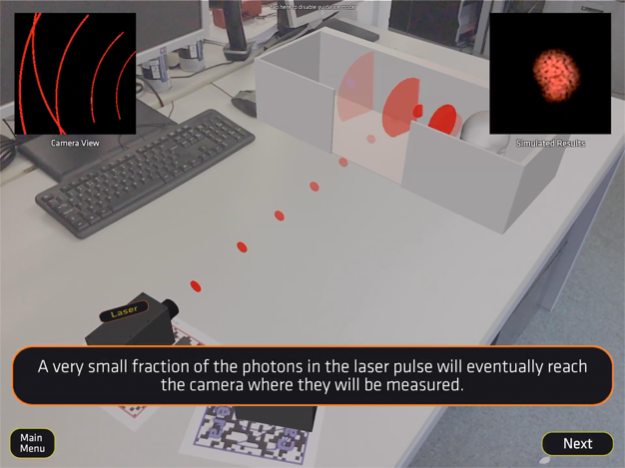QuantIC 1.0
Continue to app
Free Version
Publisher Description
Find out how the smallest particles of light can make the invisible visible!
QuantIC is the UK Quantum Technology Hub in Quantum Enhanced Imaging and we’re working on new technologies that uses quantum physics – the physics of the smallest values such as atoms and photons to make the invisible visible. We’ve created this 3D augmented reality app to demonstrate some of the imaging technologies we are working on such as cameras that can see around corners and cameras that image invisible gases.
To use this app, you’ll need to download and print the A4 PDF of QR codes from our website (https://quantic.ac.uk/education/) which represent items such as a laser, detector etc. Open the app on your tablet or phone and scan the printed QR codes as directed. Have fun trying it out!
For more information on our research, visit quantic.ac.uk
*Please note that the app has been developed as a free educational resource and is still undergoing testing; it should run without issue on suitable devices but it is supplied as is and we cannot be held liable for any issues arising from its use.
Aug 11, 2019
Version 1.0
Public release v1.0
Minor code optimisations, bug fixes & UI text changes throughout.
App Store description updated.
About QuantIC
QuantIC is a free app for iOS published in the Kids list of apps, part of Education.
The company that develops QuantIC is Luma 3d Interactive. The latest version released by its developer is 1.0.
To install QuantIC on your iOS device, just click the green Continue To App button above to start the installation process. The app is listed on our website since 2019-08-11 and was downloaded 1 times. We have already checked if the download link is safe, however for your own protection we recommend that you scan the downloaded app with your antivirus. Your antivirus may detect the QuantIC as malware if the download link is broken.
How to install QuantIC on your iOS device:
- Click on the Continue To App button on our website. This will redirect you to the App Store.
- Once the QuantIC is shown in the iTunes listing of your iOS device, you can start its download and installation. Tap on the GET button to the right of the app to start downloading it.
- If you are not logged-in the iOS appstore app, you'll be prompted for your your Apple ID and/or password.
- After QuantIC is downloaded, you'll see an INSTALL button to the right. Tap on it to start the actual installation of the iOS app.
- Once installation is finished you can tap on the OPEN button to start it. Its icon will also be added to your device home screen.